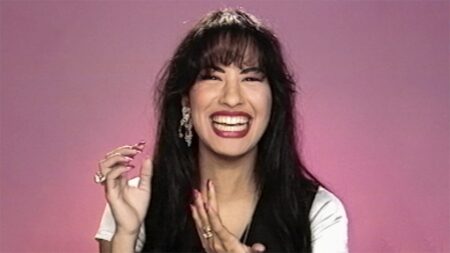Best gaming consoles and VR
For popular exclusive games like Astro Bot, the PS5 is the way to go (although many of these games eventually make it to PCs much later on). The PS5’s big advantage is its modernized, redesigned controller, which gives better haptic feedback. The PS Plus subscription service offers a big, Netflix-like catalog of monthly games, although mostly older ones.
The model without a DVD drive (aka the Digital Edition) costs $50 less than the model that includes one; if your recipient wants to play older games or just likes physical copies, they can always attach a drive later.
Read our PS5 review and slim PS5 hands-on.
The smaller, cheaper Series S version of the Xbox plays all the same games as its bigger, pricier brother, the Xbox Series X, but does so at 1440p resolution, which lies somewhere between traditional HD and 4K. More importantly, it’s great for downloading and playing the huge catalog of Xbox Game Pass games or for free-to-play online games like Fortnite. There’s a black model with twice the storage, the Xbox Series S 1TB, for about $50 more, but it’s not necessary unless you specifically want to gift the black one or you know your gamer keeps having to delete games because storage is tight. If you want to give the white model, you can always spring for a plug-in drive to go with it.
Read our Xbox Series S and Series S 1TB reviews.
The Editors’ Choice-winning Meta Quest 3S is currently VR pro Scott Stein’s pick for the best entry-level VR headset. Replacing the Quest 2, it’s got improved graphics over that model, and is compatible with Quest 3 games and uses the same controllers as the Quest 3. Its primary drawback compared to the Quest 3 is the lower quality displays, which remain the same as the Quest 2’s. The Quest 3 is still a better headset, but the $300 price tag on the 3S makes it a more attractive gift option than the $500 Quest 3 and a nice choice for first-time VR players.
Read our Meta Quest 3S review.
Nintendo Switch 2 handheld game console
It’s not worth it for a giftee who already owns a Switch, but for first timers the $449 Switch 2 is kind of a no-brainer. Almost all existing Switch games play on it, and many older games are playing better on it than on the older model; it’s got the biggest, highest-resolution screen to date and more power, among other things.
Read our Nintendo Switch 2 review.
I’ve got a hoard of gaming laptops, a powerful desktop and more, but the Steam Deck OLED is still my go-to gaming device. It’s not for everyone — really just gamers who have large libraries of games from the popular Steam store and whose games are listed as at least playable on the Steam Deck, if not on the Great on Deck list.
The more expensive OLED version is worth the extra cost over the older LCD model — it starts at $549 versus $399 — for the bigger, better screen, twice as much storage, faster Wi-Fi and longer battery life.
But make sure that your giftee wants one, because once it’s opened it can’t be returned.
Read our OLED Steam Deck review.
For anyone with a pile of old Game Boy games, the Analogue Pocket is a Game Boy revival dream come true. The Pocket plays Game Boy, Game Boy Color and Game Boy Advance cartridges, as well as other retro handheld games, like the Sega Game Gear, with separately sold adapters. A sharp color screen and a battery with USB-C recharging mean games look and play fantastically. A separately sold dock can play games on a TV screen too. The Analogue Pocket is currently listed as out of stock, but if you want to buy something right now, check out the Analogue Duo, which is available.
Read our Analogue Pocket review.
Scott Stein says of the PSVR 2, “While the PSVR 2 does need to be tethered, it’s quite possibly the best luxury home VR experience that exists right now.” That was two years ago, but it’s still the only game in town for PlayStation VR gaming. It’s got OLED screens, excellent haptic controllers and works with Coke-bottle glasses. All in all, a great addition to anyone’s PS5 setup.
Read our PSVR 2 review.
Even more console recommendations
Meta Quest 3: With better displays than the cheaper 3S in exchange for the higher $500 price tag, the Quest 3 is a better option for more experienced VR players who can appreciate the better graphics.
Nintendo Switch OLED: The display is smaller than the newer Switch 2, but the screen on the $375 OLED model has better contrast, which makes graphics pop. Switch 2-specific games that take advantage of its higher-resolution screen and increased power are still pretty thin, so it might be worth saving about $75, depending upon your giftee.
Lenovo Legion Go S with SteamOS: An alternative to the Steam Deck — it runs SteamOS and can play all the same games — this SteamOS variant of the Legion Go S has a slightly larger screen that I’ve found makes a huge difference over the Steam Deck OLED for my aging eyes. But even though it’s my preferred Steam device, the cheap model is more expensive than the Deck at $650, and the more powerful version is a whopping $900, which makes it hard to recommend over that unless you’ve got deep holiday pockets.
ModRetro Chromatic: Fanboy (and reporter) Imad Khan recommends the $200 Chromatic for its nostalgia value; it tries to replicate the Game Boy experience, not just be a device that can play the games like the Analogue Pocket. It also comes in a rainbow of color options.
Best gaming controllers
This is the controller that comes bundled with the latest Xbox consoles, so it’s pretty basic — no customization or fancy features. But if the person you’re gifting to has an Xbox and likes to play side-by-side with friends, or if they just don’t like sharing a controller (raises hand) and need a spare, it’s nice to go with a matching model (or pick another of our favorite Xbox controllers). Plus, they know it will fit in any dual charger they already have.
8Bitdo Ultimate 2 Bluetooth
According to controller reviewer Jason Cockerham, the Ultimate 2 Bluetooth is the top choice for gaming on the Switch and worth the relatively high $70 price — any of them. The buttons feel solid, it’s comfortable to hold and there are tons of customization options. It’s got two-stage Hall Effect triggers and TMR joysticks for better durability and performance over the first generation, along with a multitude of beyond-basic controls. Since it’s Bluetooth, it can work with any device, not just the Switch.
Game controllers that snap onto your phone can be a pain — even if they attach easily, they make using your phone even briefly in portrait mode difficult — but they’re the slickest, most natural-feeling way to use a controller with your phone. The popular Backbone One is the original, but the follow-up Backbone Pro combines the company’s sophisticated software with a design that fixes the biggest issue with the One: the tiny grips that get uncomfortable after a while. It’s bigger, but I think it’s a reasonable trade-off.
Models are available for Android and USB-C iPhones. It’s really expensive for its class, though, at $170.
Read our Backbone Pro review.
Like the Backbone Pro, the $150 V3 Pro snaps onto a phone and connects via USB-C and has bigger grips than you typically find on an on-phone controller for more comfortable long sessions. The V3 Pro is slightly bigger, though, to accommodate attaching to small tablets.
Read our Razer Kishi V3 Pro review.
More controllers we like
Byowave Proteus: It’s expensive — $360 — but the Proteus is a very modular controller intended for gamers who can’t use a standard controller. Reviewer Sean Booker says he thinks other gamers would have fun with it as well, swapping the modules around (they can be hot swapped) and creating custom configurations you can’t get anywhere else. At the moment it’s backordered (estimated to ship in November), but it’s unique enough that if the idea piques your interest and your budget can accommodate it, it’s worth checking out.
CRKD Neo S: The CRKD Neo S is a fun, portable budget gaming controller that is much more impressive than its $57 asking price, though there are some trade-offs.
Victrix Pro KO Leverless Fight Stick: Fight-game fan Imad Khan recommends this controller, saying he’s “highly impressed” by it, though it’s expensive at $280.
Best gaming headsets
HyperX Cloud Alpha Wireless
This midpriced headset is solid all around and extremely comfortable, but it stands out from the crowd for excellent battery life — which can be crucial for hardcore gamers so they don’t have to deal with wires.
Read our HyperX Cloud Alpha Wireless review.
I’ve been using the midpriced G522 for months as my go-to headset at my PC. It’s comfortable — actually, a little loose on my head, but that’s par for my course — sounds great, delivers reasonable battery life, has excellent software and doesn’t skimp on the RGB lighting like many other wireless models.
SteelSeries Arctis Nova 5X
If you’re looking to spend less than $150, the Arctis Nova 5X is currently the model hanging on my hook. The 2.4GHz dongle works with any device that has a USB-C port, it’s got Bluetooth and 2.4GHz connection (not simultaneous, though) and it comes with a case and has decent battery life. But it stands out for the mobile app, which lets you control a lot, including equalizer presets when used on consoles and EQ on Bluetooth.
There’s a Nova 5P model for PlayStation and a plain-old Nova 5 for PC, which are basically the same but without features specific to the Xbox.
If you’re willing to pay a bit more — anywhere from $114 to $160 — the Arctis Nova 7 is better, if only because it allows for simultaneous Bluetooth and 2.4GHz. I prefer the dual connections because it can pass through notifications from my phone as well as ringing.
Read our SteelSeries Arctis Nova 5X review.
Best keyboards, mice and more
Logitech G515 Lightspeed TKL
Priced around $160 — some variations are more or less — the G515 is one of my favorite low-profile keyboards for mainstream gaming and everyday use. I’m even typing on it now. It’s very quiet, with no wobble and a soft landing, comes with either tactile or linear switches, can connect via Bluetooth and USB as well as a 2.4GHz dongle, is very responsive and wakes up fast, and has sturdy doubleshot PBT keycaps with standard stems. Mine has even withstood several drops, which wasn’t true of my last low-profile fave. Plus, TKL models are smaller than full keyboards, ditching the number pad, so they take up significantly less desk space.
A new variation of this keyboard design, the G515 Rapid TKL, is pricier at $170 but uses magnetic switches with the ability to customize actuation and reset points. I haven’t tested it yet, but might be more of a hit with the hardcore action gamers on your gift list.
In addition to being a good gaming mouse, this model is noticeably narrower and shorter than Razer’s other mice but has a full set of features; plus, it can connect via Bluetooth as well as the 2.4GHz dongle and wired, which makes it a good everyday mouse. It’s also a middleweight — not an ultralight, as most smaller gaming mice tend to be but which can be a little too light for gamers who aren’t action diehards.
Turtle Beach Vulcan 2 Mini Air
Another wireless TKL keyboard, the $108 Vulkan 2 Mini Air is an excellent choice for gamers who like linear optical switches (there aren’t any other options) in a full-height design. It stands out for a ton of customization options for its price, and it has three Bluetooth connections (in addition to the 2.4GHz dongle), which I happen to love and miss in the Logitech G515. Reviewer Jason Cockerham didn’t like it because he types a lot, as all reviewers do, and optical switches take a lot of getting used to for that. In my experience, if the software lets you control repeat rate (which it does), that helps a lot with everyday use.
Read our Vulcan 2 Mini Air review.
CNET contributor Jason Cockerham, a frequent player of this 9-inch Android tablet, calls it the “best gaming tablet you can buy.” He appreciates its travel-friendly design, 165Hz OLED screen, fast performance and plethora of gaming features. (Battery life, not so much.) It starts at $549, but since there’s no way to add storage, if you’re buying for someone who likes to keep a lot of games installed (Guilty!), you may need to opt for the higher-capacity $699 model. Note that the tablet is currently sold out, but you can sign up on the RedMagic site to get notified when it comes back in stock.
Read our RedMagic Astra review.
Read the full article here