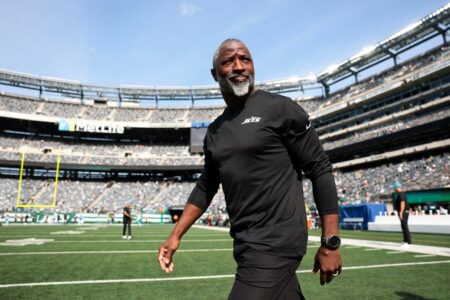Last week I decided to tackle my email clutter, and I ended up achieving the holy grail of digital minimalism – inbox zero. It felt so good (and also mildly disorienting). My brother was so freaked out by the celebratory image I texted him of my empty Gmail screen, he replied, “I need to stop looking at your confusing empty inbox, lest I lose my sanity.”
Functionally, inbox zero is a bit of a silly and unrealistic premise (new emails flowed in within seconds of hitting my goal), but there is certainly value to be found in reducing the stress and anxiety associated with having a cluttered inbox. Here’s how you can get started:
1. Unsubscribe From (Almost) All Marketing Emails
My inbox used to be flooded with hundreds of marketing emails daily. I unsubscribed from 99% of them, and you can too. Use a bulk unsubscribe service like Unroll.me or manually hit unsubscribe each time you get an unwanted email. It only takes a few seconds and will have a massive impact on your inbox hygiene.
2. Process Your Emails With These 4 Prompts
Each time you receive an email, choose one of the following actions before moving on:
-
Delete: Don’t want it. Don’t need it. Bye!
-
Delegate: If the email requires someone else’s input or your time is better spent elsewhere, forward it to the appropriate party with brief instructions.
-
Respond: If the email can be answered quickly, respond immediately and archive or delete the thread.
-
Defer: If the email requires a longer response, schedule time on your calendar for follow-up. Move it to a designated “follow up” folder or leave it in your inbox until handled, then archive or delete.
3. Leverage The Archive Tool
Be decisive when it comes to archiving emails that don’t require further action. This prevents your inbox from becoming a storage bin, and you can always search by name, date, or subject if you need to reference an email later.
Tip: If you have more than 500 emails in your inbox, archive all but the most recent and start fresh. Exhale!
4. Automate Common Responses
Create simple email templates for your most common responses. This saves time and ensures consistency. These shortcuts have saved me so much time by enabling effortless replies to common business inquiries.
5. Permission to Ignore
Not every email requires an immediate and thoughtful response. Given the volume of emails I receive, it’s simply not sustainable. I do my best to reply to everyone, often using automated responses, but I’ve also given myself permission to ignore and delete spammy or irrelevant emails. Example: I get multiple daily requests to run sponsored ads in my newsletter. I’ve never featured an ad in fifteen years, so these requests now get deleted without a reply. Bye!
6. Keep Your Responses Succinct
Brevity is your friend! Keep your emails concise and to the point. Avoid lengthy discussions via email; opt for a meeting or phone call for more complex issues.
7. Try These Tools
-
Check Email at Specific Times: My virtual assistant swears by only checking emails at 11am and 4pm to stay focused on other tasks. I’ve never succeeded at this, but it’s a brilliant strategy.
-
Designate Email Reply Time Slots: Allocate specific times to reply to emails and avoid reading new ones during this period. This helps clear out the backlog without getting distracted by new messages.
-
Use Task Management Tools: Convert emails into actionable tasks with tools like Trello, Asana, or Todoist. This keeps your inbox clear and helps manage tasks more efficiently.
By following these strategies, you too can streamline your inbox and enjoy a more organized, stress-free digital life. Happy emailing!
Bestselling author of MINIMALISTA and ORGANIZED LIVING, Shira is a globally recognized home organizing expert and content creator. She has inspired thousands of people to clear clutter from their homes and lives, and developed a process and toolkit that applies to anyone, regardless of budget, space, or lifestyle.
Shira has been featured in 100+ print and media outlets including Good Morning America, Vogue, Better Homes & Gardens, House Beautiful, Architectural Digest, Real Simple, and The New York Times.
Read the full article here