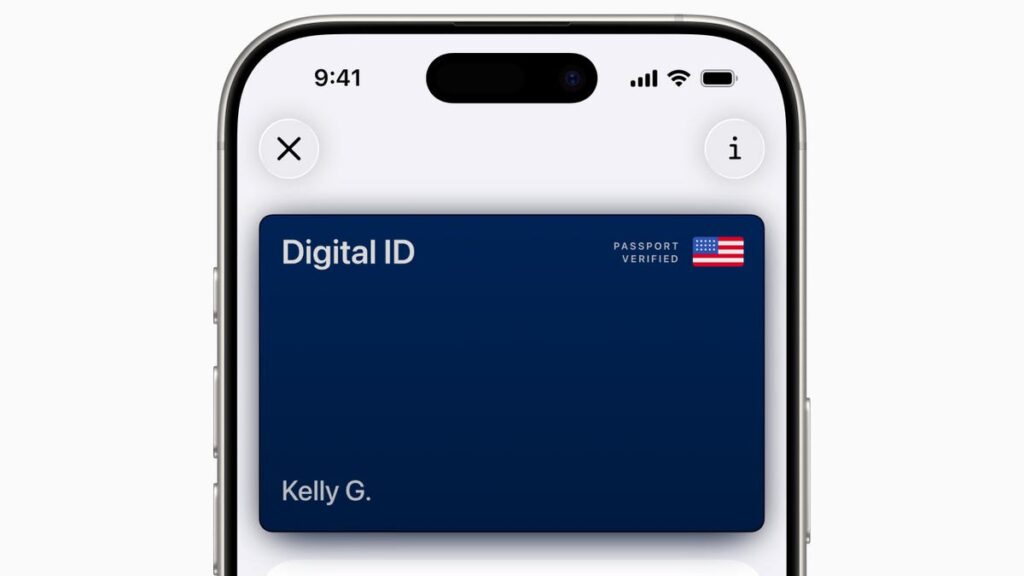Apple will soon allow iPhone owners to add digital versions of their US passports to their phones, said Jennifer Bailey, vice president for Apple Pay and Wallet, on Sunday.Â
The digital document will be compliant with REAL ID, but you’ll still need a physical US passport to fly internationally or cross US land borders with Canada and Mexico.
Apple wants to broaden how people can use its online Wallet feature for identification purposes. You can already use a digital ID for your driver’s license in certain states, and Bailey said Apple wants people to use Wallet for concert tickets, student IDs, house keys, car keys and more.
Don’t miss any of our unbiased tech content and lab-based reviews. Add CNET as a preferred Google source.
Watch this: One Month Later: The iPhone 17 Pro Strikes Back
Not for international travel
When the feature becomes available, iPhone users can scan their physical US passport to add it to the Wallet app, creating a digital ID that’s compliant with REAL ID. When flying domestically, travelers can show that digital version from their iPhone or Apple Watch, instead of using their physical passport, at participating TSA checkpoints. REAL ID is required to fly within the US and to US territories such as Puerto Rico.Â
However, travelers will not be able to use their digital ID to fly internationally, not even to Mexico or Canada. When crossing borders, you’ll still need your physical US passport to enter and leave the country.
More from CNET: These States Will Let Your iPhone Be Your Driver’s License
Convenience … and risk
While relying on Apple Wallet might be convenient, there are risks, according to the Identity Management Institute, a global identity and access management organization. Possible dangers of digital ID wallets include security breaches, identity theft and data privacy issues. Losing your device is another major risk.
The organization said that people using digital ID wallets must take several precautions, which are good tips for any online activity.
- Use strong, unique passwords or PINs.
- Enable two-factor authentication.
- Keep devices and software up to date.
- Be cautious about where you’re making digital transactions. Verify that you’re shopping or otherwise using your digital ID at legitimate sites.
Read the full article here